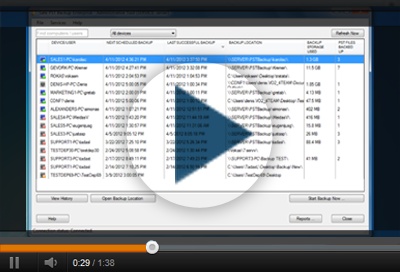Administration tool for monitoring Safe PST Backup process on the network.
A convenient time-saving tool for System Administrators, for real time monitoring and management of Microsoft Outlook .pst and Exchange .ost files backup process, performed on multiple workstations by
Safe PST Backup software. Admin Tool is built and tested on large corporate networks (>2,000 workstations), and can be installed on any computer or accessed via web app from any computer in your network.
We provide Admin tool as separate add-on with our 60-day
full satisfaction guarantee policy to make sure our tool is working for your company of any size and network topography. Any support options are available by request. If you are interested in a custom solution, please fill in our
Safe PST Backup Questionnaire.
Main features of Administration Tool:
Centralised monitoring and management of Outlook backup processes.
Selectively monitor and manage Microsoft Outlook and Exchange backup processes on any of the network devices. Review backup statuses of all workstations using a convenient tracking log list. Administrative tool comes as a desktop and web application.
Big Time Saver for System Administrators.
This monitoring tool eliminates the need of managing the backup processes on many devices individually. The tool allows System Administrator to have a complete control of Safe PST Backup software on an unlimited number of workstations. Review the latest status data or history of changes; get notifications of backup failures; create and print reports of the backup statuses.
Review Outlook and Exchange backup status data in real time.
This tool simplifies keeping track of real time Safe PST Backup process. Admin tool shows any changes of the Safe PST Backup status instantly. The real-time data is shown on the workstations tracking list: the current status, last successful backup, next scheduled backup, backup location, storage used and number of PST files backed up.
Import the list of computers from Active Directory.
Devices can be added to the tracking list manually or imported from the Active Directory. By importing the whole list of network devices from Active Directory, System Administrator can see all network workstations, including computers without Safe PST Backup installed.
Search and Filter workstations/users in the Tracking List.
For your convenience, the view of Tracking List can be filtered or searched by workstation/user name. Select the criteria from the drop-down list and filter the list by online/offline workstations, devices with issues or errors, unidentified devices. The list can also be sorted by columns.
Get the change history of the selected workstation.
The history of backup status changes on selected device/user can be previewed at any time. Get all necessary data by clicking “View History” on the main dialog or from the right-click menu.
Manage backup process efficiently.
The tool allows to apply actions for selected user/device directly from the main interface. Force to back up now in one click, open the backup location, get steps for restoring the backup data for the selected workstations.
Notifications about failed PST and OST file backups.
As soon as backup failure on one of the devices occurs, the notification is shown in the Windows System notification area on the taskbar.
Create and print reports.
Reports about the current backup status of all devices can be created by clicking “Reports” on the main Admin tool interface. Save or print them for the record.
Settings management of the selected workstation. The “Edit settings” button in the main view.*
Edit Safe PST Backup end-user settings directly from the main Administration tool view. You will be able to manage all configuration settings, as well as backup filters: excluding private items, setting the date range, etc.
Restore Outlook PST files from Admin Tool.*
Restore the selected Microsoft Outlook PST file on the end-user workstation directly from the Admin tool.
Comprehensive and custom reports and backup statistics.*
Customize and get any backup statistics of selected workstation(s). The information presented on the advanced reports can be customized according to your needs.
* These features are implemented by request.
Safe PST Backup Enterprise Admin Tool Demo